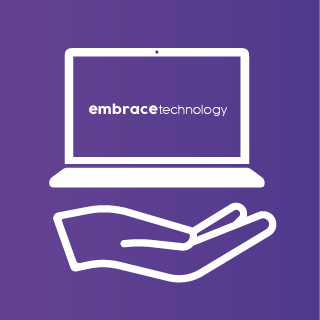iPad Help
iPad Help
Getting Started
Learning how to use your iPad for the first time
iPads and the many other tablet devices available today have revolutionised the way people are able to browse the internet, connect with loved ones and even learn new skills or hobbies. However, the first steps towards getting your iPad or tablet to the stage where you can enjoy the incredible functionality, can be daunting.

Making best use of your iPad
With so much functionality, it can be overwhelming at first
With the world wide web, thousands of apps and a lifetime of photos all at your fingertips, getting to grips with what your iPad or tablet can feel like a marathon but fear not our tried and tested approach breaks everything down into manageable steps.
Staying connected to your family and friends
Being able to communicate visually with loved ones can be a lifeline for many
Despite the unprecedented times we have all lived through in recent years, many people were still able to see their family and friends across a variety of different video conferencing applications such as FaceTime and Zoom. We can help you get connected to the right applications so that you can stay connected to those who are most important to you.

Getting Started
Learning how to use your iPad for the first time
iPads and the many other tablet devices available today have revolutionised the way people are able to browse the internet, connect with loved ones and even learn new skills or hobbies. However, the first steps towards getting your iPad or tablet to the stage where you can enjoy the incredible functionality, can be daunting.

Making best use of your iPad
With so much functionality, it can be overwhelming at first
With the world wide web, thousands of apps and a lifetime of photos all at your fingertips, getting to grips with what your iPad or tablet can feel like a marathon but fear not our tried and tested approach breaks everything down into manageable steps.

Staying connected to your family and friends
Being able to communicate visually with loved ones can be a lifeline for many
Despite the unprecedented times we have all lived through in recent years, many people were still able to see their family and friends across a variety of different video conferencing applications such as FaceTime and Zoom. We can help you get connected to the right applications so that you can stay connected to those who are most important to you.