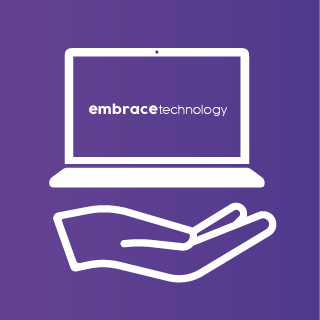How to choose the right laptop for you?
The first step in choosing the right laptop is knowing what you need to use it for. Many overlook the importance of this before deciding the style, screen size, brand and even colour of their new laptop. Sometimes you may know that you need a big screen as you’ll be using the laptop primarily for reading and writing text, or editing photos. That can still leave a vast choice of laptop styles, models and brands as well as a huge gulf in price.
Laptops still offer a great solution for those who need a workhorse. Often they boast a bigger screen, a physical keyboard and Windows, all of which help when it comes to using the computer for home working or traditional home office usage.
At this point, it is important to note there are many different kinds, including hybrid devices (that can be either a laptop or a tablet), cheap and cheerful budget models, premium gaming laptops and even those running macOS (Apple’s operating system) instead of .
How much should you spend on a laptop?
It sounds obvious but when it comes to laptop pricing, you tend to get what you pay for. However, going back to our original point, it is key to know what you need the laptop for, in order to get a good idea of what you can expect to pay for the laptop of your choice.
Often the best does come at a high price, but equally you can get a good spec laptop for under £500, possibly even £400. However, be aware that laptops in this price bracket are aimed at those who are only looking to complete basic tasks like web browsing, sending emails and creating the odd document.
For around £500 to £600 you can get a solid laptop, but the specification is still likely to be entry-level. By entry-level we mean a relatively basic processor and a relatively low-quality screen. The laptop might also be bulkier than models that are priced a little higher.
If you were to pay £700+ you should get a much faster processor, plenty of RAM, ample storage and a high-quality display. At this price point, you can also expect excellent build quality and premium materials. These days many laptops are above £1000, at this price point we are introduced to models that feature 4K touchscreens and are ultra-lightweight for superior portability.
What screen size laptop do you need?
You can find laptop screens from around 11inches to 17inches and size variations in between.
The bonus of a smaller screen is improved portability and smaller laptops are usually lighter, however smaller screens can be harder to work on and offer fewer ports to connect other devices.
A laptop with a larger screen, like a 17inch laptop, on the other hand, is aimed at being more of a desktop replacement and not designed to be moved around often. For many, 13inch or 14inch screen models offer a sweet spot for portability and usability.
There are some key considerations aside from screen size when looking at screen options. You will find some of the cheaper laptops have a resolution of 1366×768, then there are Full HD models that offer superior screen definition, followed by Quad HD and even 4K laptops now available. A touchscreen will add to the cost and generally isn’t needed on a laptop, but it is an extra convenience. Also lookout for a matt, non-reflective screen.
How much laptop storage do you need?
The amount of storage you need will depend on what you are going to use the laptop for. As a general rule of thumb, it is a good idea to get as much as possible without wasting too much money.
There are also different types of memory. It is important to have a general understanding of these different types, without needing to be an expert in the field.
Firstly we’ll talk about HDD, or hard-drive memory. In simple terms, this is the more traditional type of storage used in laptops and desktops and commonly you see laptops boast 500GB to 1TB HDD (storage). HDD data is stored on a big disk, which can be heard whirring when operating (especially older computers!). HDD data is stored even when the computer is turned off; your files such as documents and photos as well as programs are stored on HDD memory in the laptop as this type of storage is permanent and not temporary.
Next, we’ll take a look at RAM (Random Access Memory). This is the volatile memory on the computer which is responsible for the running of programs, applications and process during each use. RAM data is erased once the computer is switched off, hence the reason this number is often considerably smaller than the HDD storage on a laptop Due to the temporary nature of the data this type of memory stores, it is simply not required to store as much data each time the computer is used. Common sizes of RAM on laptops will range from 4GB to 8GB and generally be higher as the price point increases with some high-end models boasting 16GB+.
The final type of memory and perhaps the most exciting to talk about is SSD (Solid State Drive). As the name suggests, this type of memory does not require a spinning disc like a HDD, instead it uses what is known as flash memory which is much faster than a traditional mechanical hard drive disk. A SSD will help your laptop run faster, but generally manufacturers offer less of this type of storage. You tend to find as your price point increases as does the chance of finding a laptop with more SSD included in the specification.
It is timely at this point to mention Google Chromebooks. These Google-powered laptops do not offer a traditional operating system like Windows laptops or Apple Macbooks. Chromebooks are suited to those who want to surf the internet, send emails and do more limited home office usage. To reiterate, because this type of laptop does not have a full operating system, you cannot add programs such as Microsoft Word to a Chromebook. Instead, the operating system is built around the Google Chrome browser and the other applications (apps) you can utilise are Google’s Gmail (for emails), YouTube (owned by Google) for watching videos and Google Maps (for navigation). As well as this, for those wanting to dabble in creation of the occasional document , the odd spreadsheet or other productivity, you can use Google Docs, Sheets and many other Google based apps offered. Chromebooks are great for basic tasks and online work, but not much more.
Which laptop processor is best?
The processor is the brains of the computer. The more complex and demanding the tasks you are asking of the laptop, the higher spec you’ll want the processor to be. For example, if you’re looking to run powerful games or other software such as video editing suites, you’ll need the best processor your budget will allow.
If you’re happy to pay £1000 or above, you’re likely to get the latest generation of Intel or AMD (the two main producers of processors) CPUs (Central Processing Unit). Entry-level laptop models are likely to offer a Core i3 or AMD Ryzen 3 or possibly even something more basic such as an Intel Pentium processor. As the specification and price of laptops increases, generally you will find that the processor and processor speed follow. Laptops priced £700 and above tend to feature Core i7 processors. The top models, usually above £1000, will likely have a Core i9 processor. To better understand the language used when comparing processors, we will use a human analogy. If you have more cores, you have more workers to do a job. What about the ‘clock speed’ quoted by some specifications in reference to processors? Well a higher clock speed means each of these workers can get stuff done at a quicker pace. So, the more cores and higher the clock speed, the quicker you can expect the laptop to perform tasks.
Thin and light laptops
Some laptops are primarily focused on being ultraportable and lightweight. Often this results in fewer ports, such as USB ports for connecting devices like memory sticks (flash drives). Buying a thinner, lighter laptop is no different to any other laptop, except that your priority is likely to be how easy the laptop is to transport. Often, thinner lighter laptops have inferior battery power than those with bigger, deeper casings which can hold bigger batteries.
In today’s laptop market, there are more lightweight, powerful laptops still offering a decent screen size (14inch and 15inch) than ever before. For those who want a device that’s powerful and can handle demanding applications but won’t break your back when you carry it around, expect to pay upwards of £1000.
As noted above, compromises are inevitable if you want a thin and light laptop. There’s less space for a battery and other hardware, so often less memory and storage than thicker models. Many of today’s thinner laptops are also extremely limited on ports and connectivity. If you want a thin laptop, you may need to consider an additional USB-mini hub or adapter to expand the number of devices you can connect to the few ports built into the laptop itself. If you’re looking for the ability to connect the laptop to a monitor or TV, make sure that the laptop has an HDMI port, which not all models have, particularly the thinner ones.
Guarantees, warranties and other considerations
Battery life and warranty vary between laptops. The latter will mainly differ depending on where you buy the laptop from. John Lewis, for example, tends to offer longer warranty than rivals with 2 years as standard on laptops, sometimes even 3 years on certain models.
A key consideration before you buy is also the after-sales service. We always recommend that you check whether the company has a UK-based support line. Online forum can be a good place to ascertain whether a manufacturer is generally good or bad at carrying out work under warranty. In addition to this, always check TrustPilot before purchasing from an online seller/retailer.
If you need any further pre-purchase advice or to talk about your specific necessities before buying a new laptop, contact Embrace Technology on 07709 80 42 46 or email us on ben@embracetechnology.co.uk