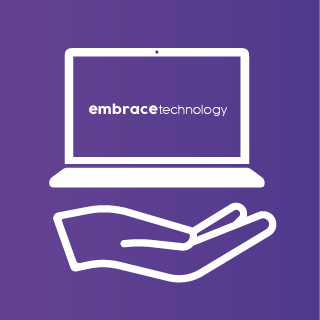So you’ve got your shiny new iPad out of the box and you’re ready to turn it on and get started. Great, Apple make it as simple as possible with several screens which each ask for the input of specific information such as chosen language and WiFi network details. Having registered your fingerprint for easy login access and/or adding a passcode to the device, you will be guided to a screen that asks for an Apple ID. Now, Apple recognise this may be your first time using one of their devices and do give an option to create a new Apple ID. Many users make a new Apple ID at this stage, unsure of their previous account credentials. This will not cause any immediate problems but multiple Apple ID’s can cause issues further down the line with regards to the synchronising of data across devices – such as the sharing of your photos from another device or your old device. For more information regarding the set up of your Apple devices or Apple ID management, get in touch with Embrace Technology for expert support.